Program
August 28-31, 2023
Paradise Hotel, Busan, Korea
August 28-31, 2023
Paradise Hotel, Busan, Korea
The RO-MAN 2023 oral presentation sessions are scheduled to take place from August 28 to August 31, 2023, employing a hybrid approach that accommodates both in-person and online participation across up to 7 distinct tracks.
Here's a breakdown of the designated rooms:
- Room T1: Sicily Room (1st Floor)
- Room T2: Grand Ballroom (2nd Floor)
- Room T3: Capri Room (2nd Floor)
- Room T4: Sydney Room (2nd Floor)
- Room T5: Miami Room (2nd Floor)
- Room T6: Venice Room (2nd Floor)
- Room T7: Panorama Room (16th Floor)
We greatly appreciate your contributions to RO-MAN 2023. As the conference date draws near, we would like to provide you with important instructions for presenters.
The Papercept schedule has been updated on RO-MAN 2023 homepage. Please check your presentation’s date, time, and room numbers. https://ras.papercept.net/conferences/scripts/rtf/ROMAN23_ProgramAtAGlanceWeb.html
RO-MAN 2023 technical sessions will be held basically in person at Paradise Hotel Busan. RO-MAN 2023 will have seven physical rooms at Paradise Hotel Busan with Zoom Webinar (hybrid session).
For the floor plan with room numbers, please also refer to https://ro-man2023.org/program/programAtAGlance
When your presentation time arrives, come up to the podium. The session chair will introduce you, and your presentation video will be displayed on the screen WITHOUT recorded audio. (If your video includes narration, please request the staff to UNMUTE the audio before beginning your presentation.)
While your video plays on the screen, deliver your presentation using the microphone provided, synchronized with the silent video on the screen.
Following your presentation, a Q&A session will take place. The chair will moderate questions from the audience, both in the room and via the Zoom Webinar chat. You will respond using the microphone. If you need to display a slide to answer a question, notify the staff to pause the video at a specific time (e.g., rewind to 5 minutes and 26 seconds) to show the desired slide.
Since the session schedule is tight and we’d like to keep it in time, on the screen (Zoom Webinar), we’ll show the remaining time of your presentation. So please keep an eye on it and keep in time.
Please connect to the Zoom Webinar 10 minutes before the session starts and tell the staff that you will present your paper.
Use the URL in the invitation e-mail, we will send, so that you can be Zoom Webinar “panelist” who can speak up on the Zoom Webinar (Please note that each session room has an ordinary Zoom link at Infovaya. But it is for general audiences, and they could not be used to speak up.). When your presentation time comes, the chair will introduce you, and your presentation video will be played WITH a recorded voice on the screen.
After the presentation, you’ll have a Q&A session. The chair will take questions from the audience and Zoom Webinar. Then you’ll respond to it by talking at Zoom Webinar.
If you may want to show your slide to answer the question, please tell the chair or staff to wind-up the video (E.g. to rewind the video at 5 minute and 26second to show slide.) then staff will display the specified still image from your presentation video.
Since the session schedule is tight and we’d like to keep it in time, on the screen (Zoom Webinar), we’ll show the remaining time of your presentation. So please keep an eye on it and finish your presentation within time.
Please also refer to the “Instructions of In-person and On-line Presentation” below.
https://ro-man2023.org/program/presentationGuideline
If you have any inquiries, please feel free to ask at info@ro-man2023.org.
The Late Breaking Report Poster Sessions are scheduled for a single session from 15:30 to 16:30 on August 29, 2023. It's important to note that there will be a 10-minute coffee break both before and after the poster session, effectively providing 80 minutes for the session to take place. We highly recommend that presenters come prepared and ready by 15:20.
The poster session will take place in the Grand Ballroom, which is the largest track. All posters will be paper poster brought by attendees. We’ll provide the necessary materials for pinning up your poster.
We will provide the necessary materials for pinning up your posters. Please be aware that no tables, power supplies, or displays will be provided. However, you're welcome to bring your own PC if you intend to showcase video clips.
The maximum dimensions for the poster panel are approximately 870mm wide x 2380mm high. For more detailed information, please refer to the picture below. While there is no specific template mandated for the posters, we encourage you to choose a format that best showcases your research work.
To ensure centralized attention during the Poster Session, all other tracks will be temporarily paused, with the exception of the Poster Session, from 15:30 to 16:30. We kindly request that presenters remain at their assigned posters during this session.
You can set up your poster between 14:00~15:00. Please ensure that your poster is fully set up by the time the Poster Session begins. Following the session, posters should be taken down by the end of the day.
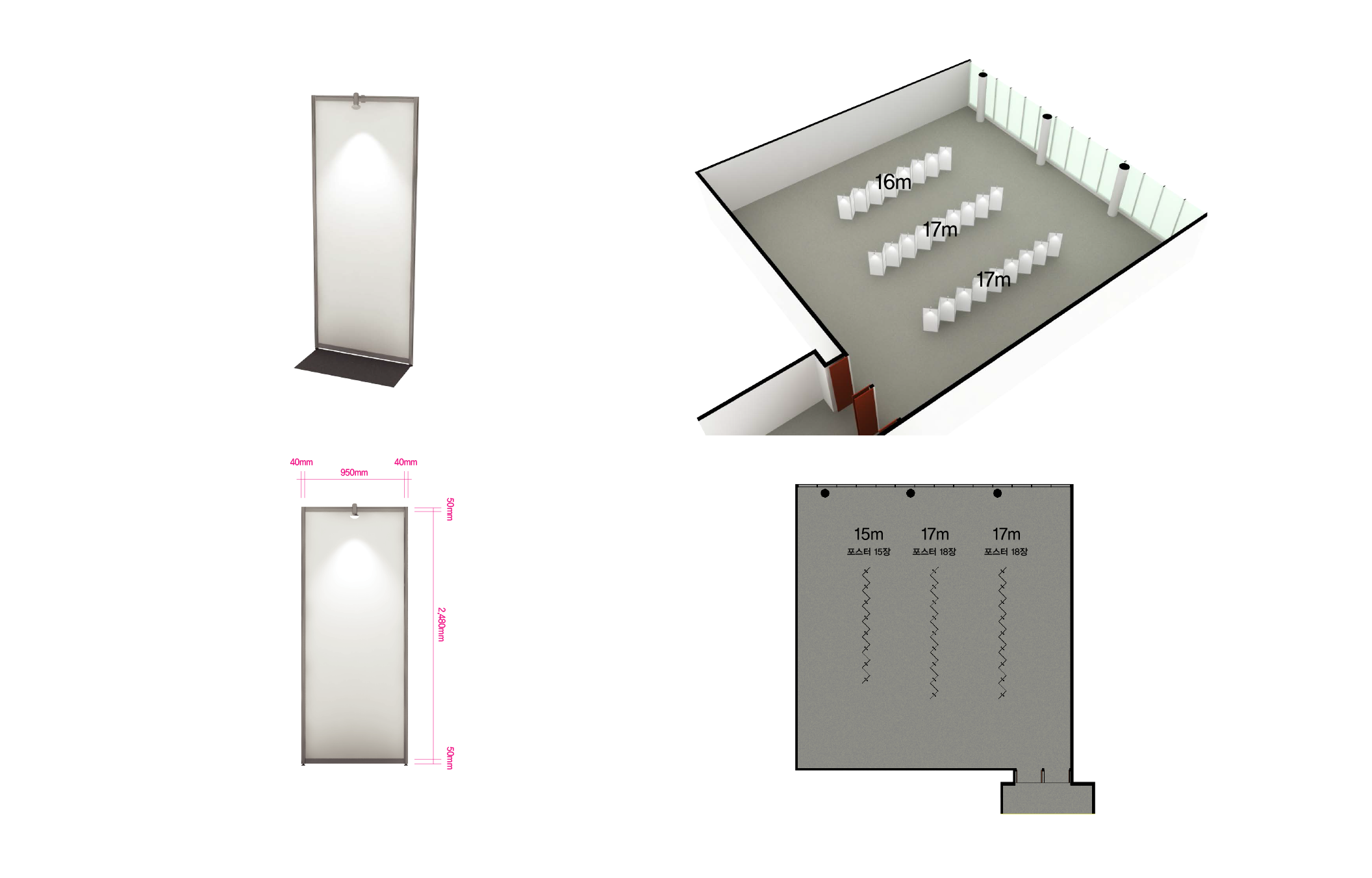
We extend our gratitude for your valuable contributions to RO-MAN 2023. As the conference date approaches, we wish to provide you with essential instructions for your role as a session chair.
The Papercept schedule has been updated on RO-MAN 2023 homepage. Please check presentation’s date, time, and room numbers where you will be chair. https://ras.papercept.net/conferences/conferences/ROMAN23/program/
RO-MAN 2023 technical sessions will be held basically in person at Paradise Hotel Busan. RO-MAN 2023 will have seven physical rooms at Paradise Hotel Busan with Zoom Webinar (hybrid session).
For the floor plan with room numbers, please also refer to https://ro-man2023.org/program/programAtAGlance
Please come to the session room 10 min before the session starts and tell our staff that you are a chairperson.
Please take your seat at the designated chair table. On this table, a computer will be available for your use. This computer will already be connected to the Zoom Webinar platform. Additionally, you will be able to view questions posed by online participants in the chat. For further information, please consult the room layout diagram provided at the following link: https://ro-man2023.org/program/presentationGuideline
Presenters are also asked to arrive in the room or connect to Zoom Webinar 10 minutes before the session begins. Our staff will conduct a headcount of presenters. Please collaborate with the staff to confirm the presence of presenters, whether they are physically in the room or participating online.
When the session starts, please introduce each presentation by the title and the speaker’s name. Then, the staff will play the presentation video.
If the presenter is in the room, the presentation video will be played WITHOUT recorded voice on the screen. Along with the video clip on the screen, the presenter will talk using a microphone over the silent video on the screen at the podium.
(If you get a request from a presenter that they prefer playing the video clip with a recorded voice, it must be OK. Please allow just them to do this way.)
On the other hand, if the presenter is in the On-line, the presentation video will be played WITH a recorded voice on the screen.
Following the presentation, a Q&A session will take place. You will moderate questions from the audience, both in the room and via the Zoom Webinar chat. You’ll select the questions either from the room and from the Zoom Webinar chat.
Since the session schedule is tight and we’d like to keep it in time, on the screen (Zoom Webinar), we’ll show the remaining time of each presentation. So please keep an eye on it and keep the session on time.
If you serve as chair ONLINE from Zoom Webinar, connect to Zoom Webinar 10 minutes before the session starts and tell our student staff that you are a chairperson.
If you have any inquiries, please feel free to ask at info@ro-man2023.org.
During RO-MAN 2023, the Oral Sessions will be organized into up to 7 tracks. Please note that these tracks may differ slightly due to conflicting schedules on each day.
Each session will consist of either 6 or 8 papers, with only one session featuring 9 papers. In each session, authors will be allotted 7 minutes for their presentations, followed by a 3-minute for Q&A.
The session Chair will start the presentation video that were uploaded to InfoVaya and mute the sound to allow the presenter to talk over the video. However, if your video already includes a narration of the presentation content. Please request the Chair or staff to unmute prior to your presentation. Presenter are encouraged to treat the video as an auto-advancing prestation and practice accordingly.
The session chair will start the presentation video with sound. The presenter will not deliver the presentation due to concerns regarding the potential technical issue such as synchronization discrepancies. However, presenters will be required to participate in InfoVaya for Q&A session.
Each room will have a zoon webinar link, found on InfoVaya, and the session chair will arrange the discussion including both in-person and on-line attendees. However, it has possibility that in-person attendees tend to have more opportunity to ask question than on-line attendees due to onsite situation. If the presenter would like to use and show the slide in the presentation video for answering the question at Q&A, please tell the chair rewind the video and show it. E.g. to rewind the video at 5 minute and 26second to show slide.
The session room configuration will be the follows:
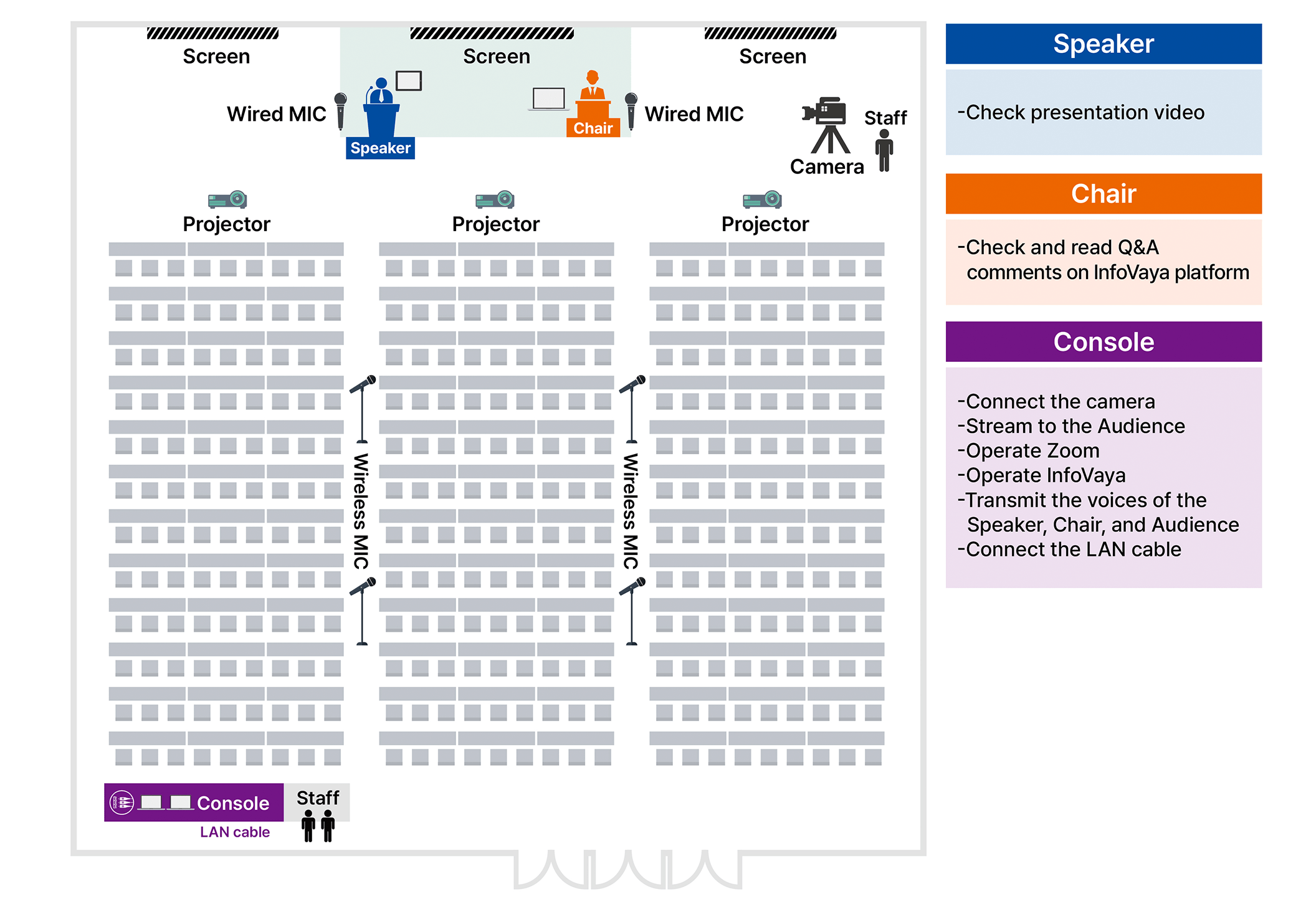 Room T2 (Grand Ballroom, 2F)
Room T2 (Grand Ballroom, 2F)
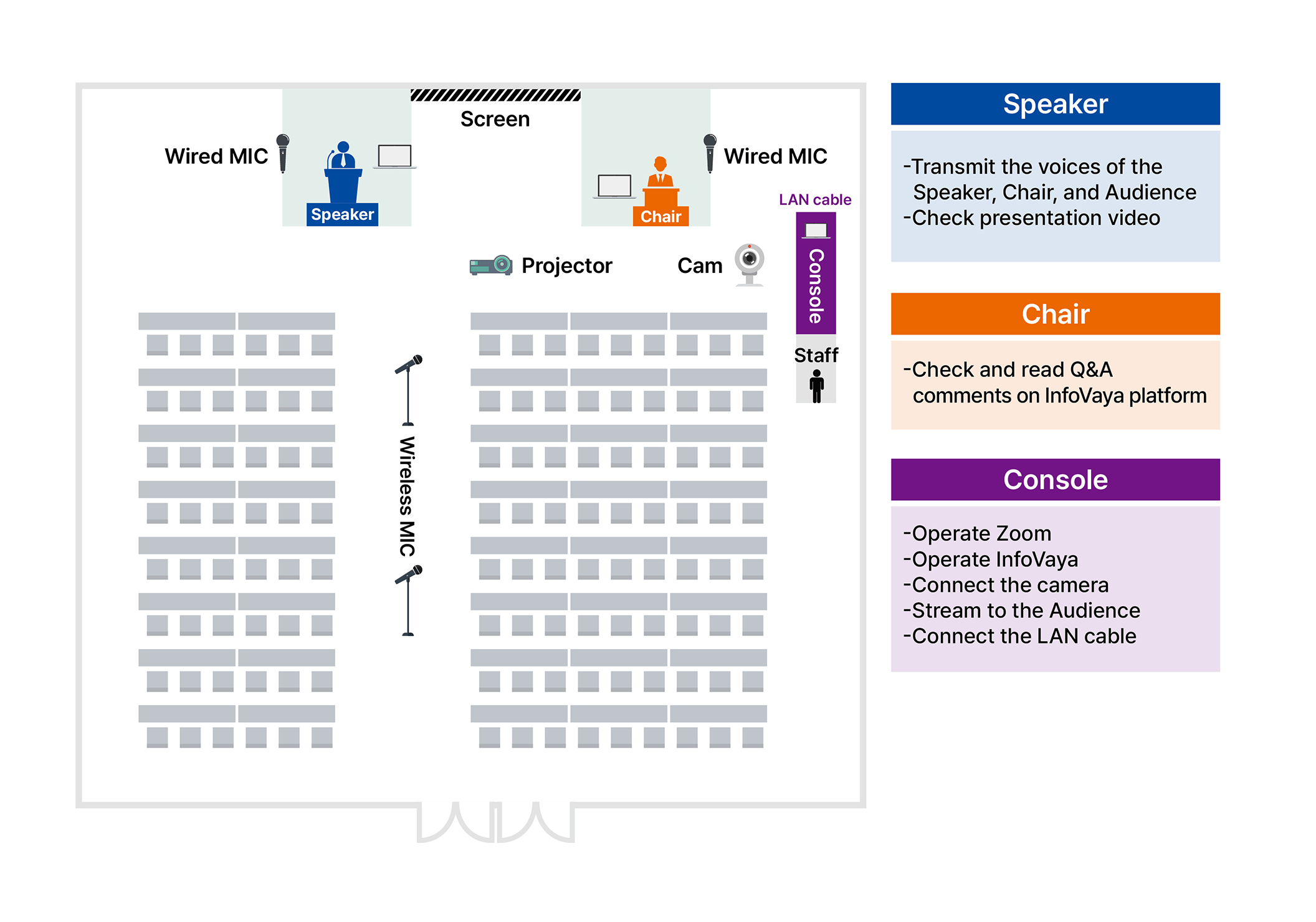 Room T1, T3, T4, T5, T6, T7
Room T1, T3, T4, T5, T6, T7